Securing your Android device
IMPORTANT: For obvious security reasons, ARCHOS does not have access to any of your passwords (Google account, tablet security) and if you lose them we cannot give you access to the contents of your device or reset it. These passwords and their resetting are a security specific to each user in order to avoid the fraudulent use of the product by a third party.
If you lose your Google Account credentials associated with your device, contact the Google Help Center.
Google Account:
When setting up your device, you must enter your Google ID (or create one if you do not have one).
Product lock:
You can lock your product by setting a password, template/schema or fingerprint (if the device has a fingerprint sensor).